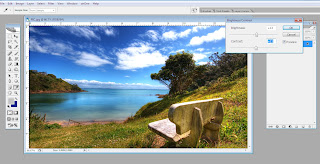Saturday, 26 May 2012
open the emage in photo shop
Color adjustment options in Photoshop CS4 can help you to make your digital photos look more natural. To color correct your images, follow these steps:
COLOR ADJUSTMENT
Color adjustment options in Photoshop CS4 can help you to make your digital photos look more natural. To color correct your images, follow these steps:
1. Open the image you wish to correct.
2. In the main menu, go to Image > Adjustments > Levels. You will see a dialog box displaying a diagram of the colors in your image (Fig. 11). The black triangle is for
shadows, the gray is for midtones, the white is for highlights. In the Channels
dropdown menu, you can choose between RGB, Red, Green, or Blue.
These
indicate whether your changes ef
fect all the colors, or just one (red, green, or blue).
Fig.
Subscribe to:
Posts (Atom)